Is your PlayBox HD not working as expected? Don’t panic. You’ve come to the right place where you will find solutions to all your problems related to Playbox HD.
All you need is some patience now.
If you love watching movies, then PlayBox HD is the best app for you. It provides online streaming of movies on all devices anytime. But sometimes there comes an issue with this app. Some users have mentioned this problem of crashing the app and error in the loading of movies.
In this article, we will guide you through the solutions to problems encountered in PlayBox for both iOS and Android devices. But first, have a look at the main challenges faced by the users.
Mostly the problems occur while loading a movie. It takes a lot of time to load a movie and sometimes there’s a buffering problem. The most common error is “Sorry, there was an error loading the movie”.
In opening PlayBox, the error occurs because the PlayBox is crashed or link is broken. “Unfortunately PlayBox HD stopped” is mostly seen.
These common Playbox problems can be fixed by the methods mentioned below.
How to fix error in loading movie?
This error is reported by most of the users of PlayBox HD. After clicking on a movie, it takes a lot of time to load, buffer and in the end, it says “there was an error while loading this movie”.
Seems strange? Read below for an easy solution.
For iOS, Android, Chromecast and all other devices this error can be fixed by following the simple steps mentioned below.
1. Go to the “Settings” of your mobile device.
2. Click on “General Settings” and tap on “Time and Date”. Find “Turn offset automatically.”
3. Then set the date of your mobile to 01-01-2015.
4. After that, open up your PlayBox HD app and “Turn on set automatically time and date.”
This method is suitable for all devices.
How to fix error in opening PlayBox HD?
Another commong Playbox problem that users face most commonly is that in opening up the PlayBox app. If you have downloaded PlayBox via vShare then errors might occur saying, “cannot connect to this link” or “vShare/PlayBox crashing”. This error can be fixed by the following method.
1. First of all, close your PlayBox HD app.
2. Then go to “Settings” of your phone and select “General settings.”
3. Turn the Wi-Fi off.
4. Then turn on the “Airplane mode” of your device.
5. After that, open up the PlayBox HD app and “Turn off Airplane mode”.
6. Turn the Wi-Fi on.
This method can solve PlayBox HD crashing problem is different devices like Android, iOS and different versions of iPhone. Try this and enjoy watching HD movies through PlayBox.
Alternative solution
If you are using PlayBox app .apk on your Windows device or PC and you are having trouble with opening and playing the app then here is an alternative method to solve the problem. Follow the trick given below to tackle this issue.
1. Firstly, close the PlayBox HD app from your device.
2. Then go to “Wi-Fi Network Settings” of your device to change them.
3. Click on DNS and change your DNS to “8.8.8.8”.
4. Then open your PlayBox HD app.
This trick works fine with all the operating systems, and your PlayBox can start functioning properly. Try these methods to resolve all the issue related to your PlayBox HD not working. We hope that we have provided the best solutions to you.
There are many other free movie apps apart from playbox to stream the latest and greatest movies online. You can find many movie apps reviews online.
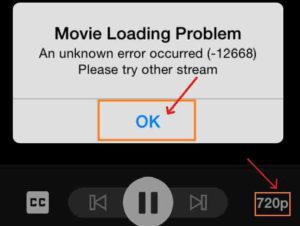
Leave a Reply